Over 2012 I have really pushed my productivity system. A big part of that has been to make the most out of my android phone – helping me stay productive, wherever I may be. I’d like to share 5 of my favourite apps that I have used the most over 2012, and a little bit about how I use them.
Waze
Waze is a free social sat nav app. I started using this not long after it first launched, and the maps neeed a lot of work before they became useful. However, over the past couple of years, the app has really improved, and whilst it can’t compete quite so well with the likes of Tom Tom, it still does a hell of a job.
The key to this app is in it’s social functionality. You can report pretty much anything – hazards, such as objects on the road, accidents, floods etc, traffic jams, speed traps etc and even record new roads. The app also automatically notices if you are going slower than the average speed and asks you if you are stuck in traffic. It then records the average speed down the road, so you can see at a glance where the traffic hot spots are. I use this for my daily commute to look for alternative routes or optimal times to leave.
Speaking of commutes, there is a really good widget included that uses previous data for the traffic on your daily commuting journey, coupled with current data and recommends the optimal time to start your commute.
If you notice something that isn’t quite right with the maps, then you can go into the map editor on your computer and edit the map. True integration!
Dropbox
Dropbox is an absolute lifesaver! This is more than just an app – the app is simply another way of accessing the whole service.
Essentially this is a cloud storage solution. You get 2GB for a free account. However, for every member that you refer, you get a further 500mb of space. You can often get deals giving you more space too. There is also the option to purchase more space too, should you need it, for quite reasonable prices.
There are plenty of ways to use it. Keeping reference books synced on my phone, sharing files with collaborators, keeping in-work documents handy, ensuring preference files are synced across your computers, the list goes on. For more ideas, have a look here and here!
BeyondPod Pro
Website
Google Play: free | paid
As well as music, I enjoy listening to Podcasts. Theres nothing like catching up on radio shows such as The Infinite Monkey Cage at a time that suits me!
I used to use the traditional iTunes & iPod route, but that involved me having to regularly connect up my aging iPod to my computer in order to update it – and making sure I turned my computer and iTunes on regularly…. far too much hassle in this day and age!
Along comes BeyondPod to save the day! BeyondPod is a podcast manager for Android. I subscribe to all the feeds I want. By registering for the Pro version, for a measly amount of money, I can set my podcasts to update automatically whenever I want and however I want. I set mine to use my free overnight broadband bandwidth at home, so it doesn’t eat into either my mobile allowance, or my home broadband allowance. The free version lets you update manually though, so if you are happy doing that then there is no need to fork out…. but it is nice picking my phone up in the morning to find I’ve got a new podcast to listen to on my commute that day!
As well as my healthy addiction to podcasts, I also like to read. Be it feeds from websites and blogs, or articles people have tweeted about. However, finding the time to read them is often limited.
Pocket (formerly read It Later)  lets you save articles for offline reading. So, wherever I am I have a whole bunch of articles ready for reading. I actually have a bit of a system going when it comes to keeping up to date with my reading, which I will post about in a future article.
lets you save articles for offline reading. So, wherever I am I have a whole bunch of articles ready for reading. I actually have a bit of a system going when it comes to keeping up to date with my reading, which I will post about in a future article.
Evernote
Evernote is new to me. I’d been using Springpad previously, but I think Evernote is just about pipping it to the post now in terms of usability for me. Springpad has lots of bells and whistles, like scanning a barcode to add a product to a list, but Evernote’s strongest feature for me is the OCR functionality.
I can scribble notes in a meeting, photograph or scan the page into Evernote and behind the scenes, the notes will be scanned for any words and I can then search within the picture. An absolute genius feature!
There are plenty of ways to use Evernote. For some ideas, check out this post, focussing on blogging, and this post on photography.
So there you have it. My favourite apps of 2012. What apps have you been using in 2012? And what features in apps would you like to see in 2013?
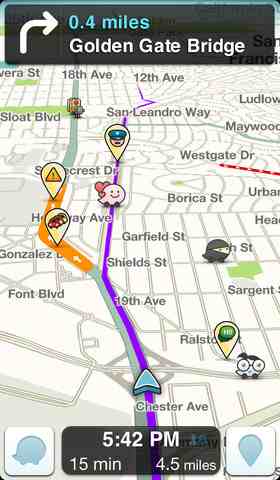



I didn’t realise that Pocket was Read it Later, I’ve just discovered Pocket, which is a lot easier than having 30 tabs of articles open that I want to read later! (although reading them later is now the bit I dont get around to!) I used to use read it later when I had my HTC desire, but storage space meant that it dropped off my radar as it was a choice between that or many other apps that I used more!
I’m currently on a quest to find a decent task management app, which one do you use these days? I’m trying to find your other blog where I know you wrote about it, but I cant find that (no links from this site that I can find, and googling your name didn’t find it!) I’m keen to finally try the GTD principle since i never seem to GTD! My to-do list is growing rather than shrinking!
Sorry mate, I’ve only just seen this.
I’m using Todoist these days for home. Its simple. I’ve also used Wunderlist. At work, I’m back to pen and paper – true analogue!!! I got fed up of going overly complicated with all the different rules etc.
Similarly with GTD, particularly at work, I was spending so much time maintaining my to-do list that I changed how I manage that. Now, each day I set up a page in my notebook with 2 headings – schedule and priorities. Schedule is my hard list of meetins/appointements etc. Priorities is my to-do list for the day. Sometimes I put stuff on that I know I won’ get to, but its there as a reminder. Because I update it every day and can look back at the last day too, I have to make conscious decisions to take stuff off it, and it also keeps the important stuff at the fore-front of my mind.